You can get your bill history from Ameren by setting up an account. You will need:
- Your account number
- The name that appears on the account (the exact last name as it appears in Ameren’s records).
Or if you already have an on-line account with Ameren…
After you set up an account (or log in if you already have one)…
- Click “View your account summary” as shown in the screen shot below.
- Click “Usage History” as shown in the next screenshot.
- Click “pdf” in the top right of the usage history and e-mail the file to [email protected].
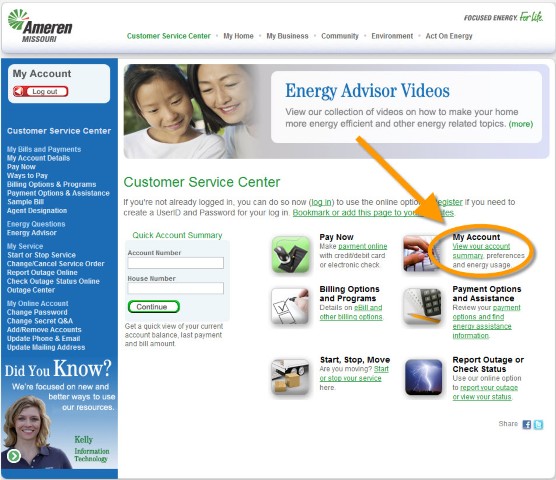
Account Summary
_________________________________________________________________________
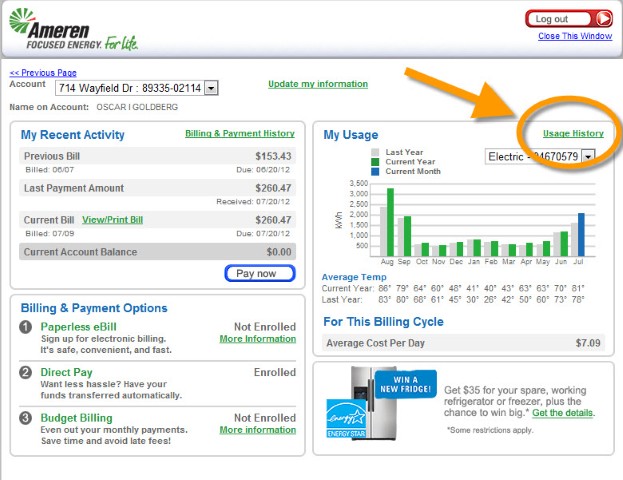
Usage History







